Wireless Technologies
As wireless technology has begun to mature, the demand for wireless products has increased as new applications for the technology are realized. One application for wireless technology at the U.S. Naval Academy is to use the wireless capability to enhance classroom instruction. Currently the Electrical Engineering and Physics Departments have wireless access points and wireless laptops/desktops available for classroom instruction. The purpose of this report is to provide the technical research necessary to aid decision makers in determining which wireless technologies the Naval Academy should invest.In a wireless network, computers communicate with the network through a radio path vice a cable. The device that contains the radio and connects to the wired network is called the "Access Point". Each client that communicates with the access point must have a wireless PCMCIA card. Once both devices communicate via radio transmission, network access can begin.
Each client is configured to communicate with a single access point. A client can move from one access point to another. Roaming from access point to access point (cell to cell), similar to cellular telephone technology, is possible.
Wireless Technology Discussion
There are three wireless technology standards on the market today: Bluetooth, 802.11b, and 802.11a. A new standard, 802.11g, was recently approved by IEEE and products using this technology are expected to be released later this year (3Q).
Bluetooth was the first wireless technology to the market. It operates at a frequency of 2.4 GHz (ISM band) using the Frequency Hopping Spread Spectrum (FHSS) modulation method. Bluetooth can transmit data at 700 Kbps at a range of 300 feet indoors. It was primarily intended for "device-to-device" communication as opposed to wireless networking, although Bluetooth technology was used in the first WLANs.
The 802.11b standard also operates in the 2.4 GHz frequency range but uses the Direct Sequence Spread Spectrum (DSSS) modulation method. This results in a maximum data rate of 11 Mbps. It has a range of 60 -150 feet indoors. As the distance between the access point and client increases, the data rate falls to 5.5, 2, and 1 Mbps, respectively. This is the current standard being used by the equipment in EE, Physics, and Ward Hall.
802.11a is a recently developed standard. It operates in the 5 GHz frequency range (UNII band) and uses Orthogonal Frequency Division Multiplexing (OFDM). Due to OFDM, the maximum data rate of 54 Mbps can be obtained within a distance of 60 feet between wireless devices. As the distance increases, 802.11a devices will autoscale the data rate down to 48, 36, 24, 18, 12, 9, and 6 Mbps. A comparison of distance versus data rate is illustrated in Figure 1 below for the 802.11a and 802.11b technologies.
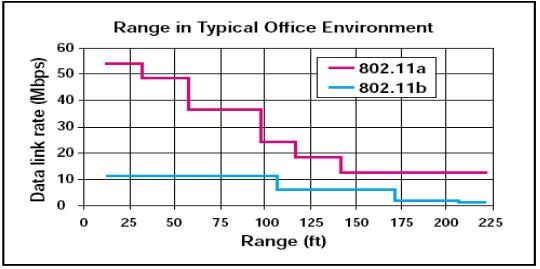
Figure 1
802.11g is the most recent standard approved by the IEEE. The 802.11g standard combines the best features of 802.11a and 802.11b. It operates in the 2.4 GHz range using OFDM which results in a maximum data rate of 54 Mbps at a range of 150 feet. The data rate will decrease incrementally from 48 Mbps to 6 Mbps as the distance between access point and client increases. Products using the 802.11g standard are tentatively scheduled to be released in the third quarter of 2002.
The primary factors our customers are concerned with are the data rate they can expect and the distance or area they can move and still maintain connectivity. Below in Table 1 is a comparison of each standard.
| Technology | Frequency | Data Rate | Distance (indoors) | Modulation Scheme |
| Bluetooth | 2.4 - 2.483 GHz | 700 Kbps | 150 - 300 ft | FHSS |
| 802.11b | 2.412 – 2.462 GHz | 11 - 1 Mbps | 150 - 300 ft | DSSS |
| 802.11a | 5.15 - 5.825 GHz | 54 - 6 Mbps | 60 - 180 ft | OFDM |
| 802.11g | 2.4 GHz | 54 Mbps | 150 - 300 ft | OFDM |
The decision on which technology to purchase will depend upon the requirements of the user. Each access point can practically service between 32 to 64 users, depending upon manufacturer. The bandwidth will be shared by all users. The number of radio channels associated with each technology will vary by technology and product manufacturer. Multiple channels allows for multiple access points to be collocated in order to provide access for a larger number of users.
The Electrical Engineering Department currently uses the Dell suite with a wireless access point and 24 wireless laptops. They use the wireless network for "in class" projects where the use of either simulation (OPNET) or design software (PSPICE) is being taught and used.
The Physics department is using a LinkSys 802.11b wireless access point and LinkSys wireless NIC cards with desktop computers. Their primary use is for Internet access.
The best technology system for the Naval Academy would be the 802.11a standard. It has 54 Mbps throughput capability as well as adequate range, sufficient for classroom use. Since the 54 Mbps is shared amongst all users, it would allow, at a minimum, 2 Mbps for each user in a class of 20 midshipmen operating simultaneously. It also has higher data rates at comparable distances when compared to the 802.11b standard (Figure 1). The 5 GHz operating frequency range would also result in less interference from other wireless devices (microwave ovens, cordless phones, Bluetooth devices, etc) which operate in the 2.4 GHz range. Dell has indicated they intend to have an 802.11a system, similar to the 802.11b system we currently use, to market in the late third quarter.
From a technology perspective, the ideal wireless system to purchase would be one that supports the 802.11g standard. When it comes to market, it should have the greatest range and data throughput of all wireless systems, which are the two most important features. Products are on the roadmap to be available in late 2002.
The next best system would be the Dell 802.11b standard system we currently have in EE, Physics, and Ward Hall. They have greater range than the 802.11a system with respectable throughput capacity. One big advantage that the current Dell wireless laptops have is that the wireless PCI card and antenna are built into the laptop. This reduces the possibility of lost or stolen PCI cards. Most of the other systems operate with removable PCMCIA cards. The current Dell system works on the 802.11b standard with a maximum of 11 Mbps throughput.
Comments: